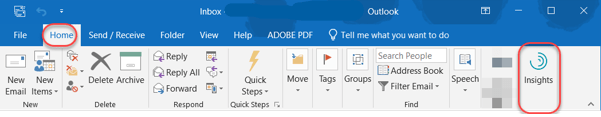Let’s take a look at some of the features
Outstanding Tasks
The first Insight I was advised of, was my Outstanding Tasks. I had 8 emails, I had sent recently, with the content suggesting, I was to carry out something for a client, in the coming days. This prompted Microsoft Insights, to suggest if I would like to create a task or mark it as done. In the future, this could be extremely useful, if like me, you normally rely on adding calendar appointments, as reminders or any other systems.
Upcoming Meeting & Preparation Time
Then I was advised, I had several meetings upcoming; I should ensure I was ready for them and offered if I would like to see the list. Cool, yes please as I can be a little “last minute.com” to some meetings. I then had the option to book in some preparation time for meetings. Again, being “lastminute.com” this will come in handy, we’ve all had the oh no moment when a meeting we forgot about pops up and we haven’t prepared for it.
Focus Time
During a Teams meeting today, I noticed one of my colleague’s status had changed to “Focusing” I was intrigued to see how this might link to Focus Time on the new Insights tab. After digging a little deeper, it turns out to be quite neat. This function allows me to consider blocking out chunks of time. To work on projects, without being interrupted or, prevent people potentially inviting me to meetings, throughout the day. All this data, combined with machine learning, needs time to understand me, in addition to, how I tend to organise my calendar.
Wellbeing
Next, I am presented with Wellbeing, which looks at the amount of time, I’ve spent in Outlook, outside of my “office hours” which you can configure that within the system. Currently, I’m trending at 1 quiet day a week, where I don’t have meetings or working on emails outside of this time.
I am going to keep working with Microsoft Insights, as I think it will be a useful add-on to Outlook. Who doesn’t want cool Artificial Intelligence and Machine Learning in their life!
I would love to hear your feedback on your Microsoft Insights experience.
Tom
CTO